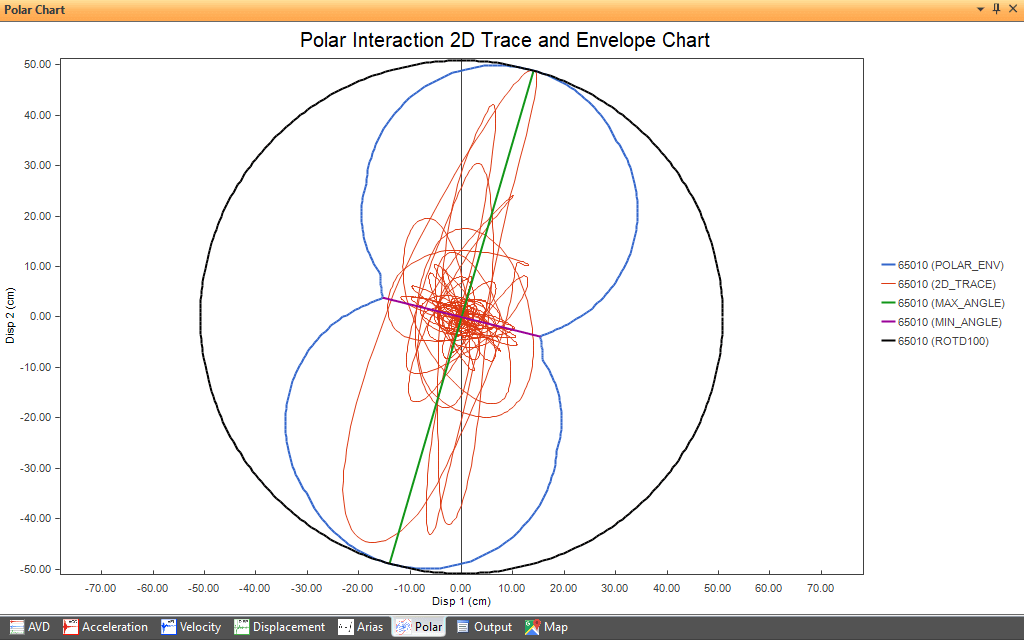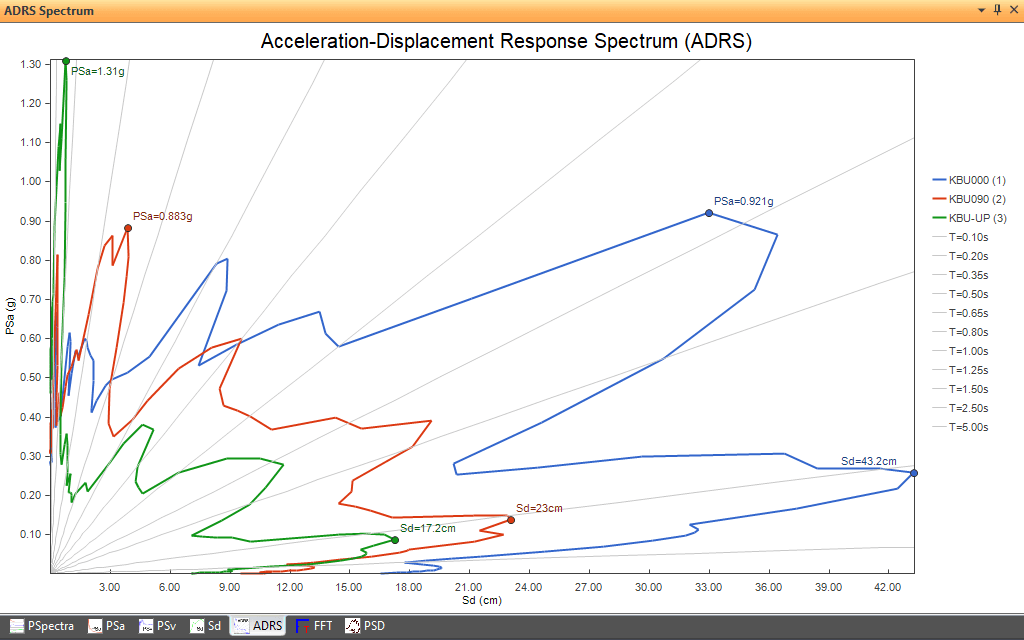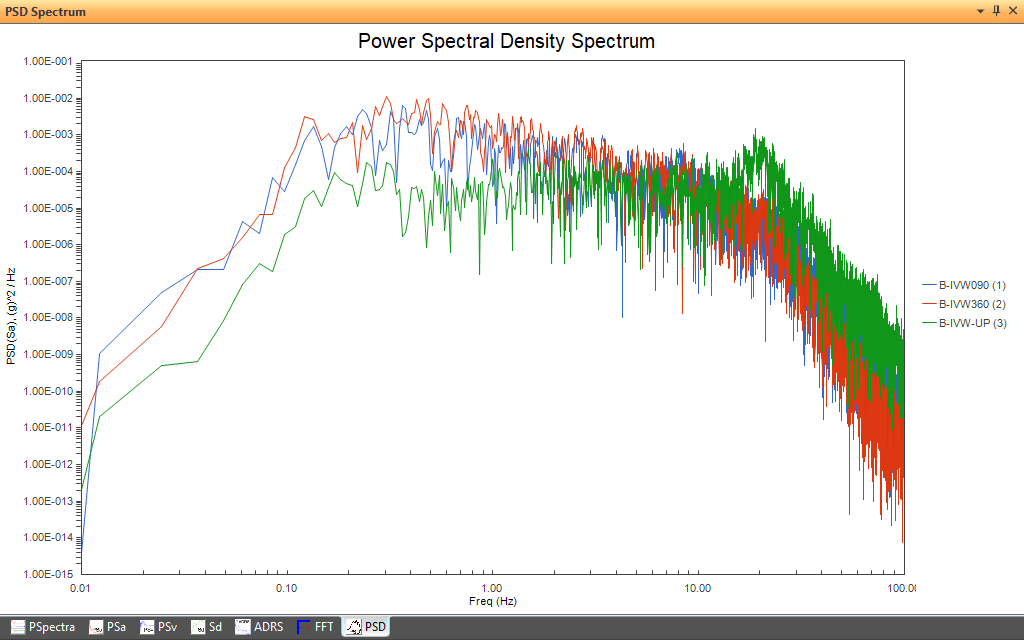QuakeManager provides users with integrated ground motion selection, modification and analysis tools, incorporating latest state-of-the-art techniques by ground motion researchers.
QuakeManager provides utilities for file management, import and export of data, unit conversion, and data visualization, which are seamlessly integrated into the user interface. By integrating those functionalities into one easy-to-use program, built around a powerful ground motion database manager, the process of ground motion selection, modification and analysis can be performed accurately and efficiently.
QuakeManager incorporates the two primary methods used in engineering practice: Amplitude Scaling and Spectral Matching. The software consists of multiple modules that are tightly integrated within a common user-interface which allows data to flow seamlessly between modules: QuakeSelect, QuakeMatch, QuakeLibrary, and QuakeSpec, with other modules that are under development.
Main Features
Ground Motion Database: Fully searchable and customizable
Optimized Ground Motion Suite Selection and Scaling
Powerful Spectral Matching: Tight and Mean Record Matching
Calculation of record spectra and intensity measures
Ground Motion Rotation and Modification
US & International Code Compliant for GM Selection & Modification
Why Use QuakeManager?
Powerful Features and User-Interface: Unmatched Capabilities and ease of use
Complete Solution: All steps of ground motion selection and modification in one software
Fast and Efficient Calculations: Calculate Spectra & Intensities, Scale and Modify Records
Project Documentation and Archiving: Auto-Generate Reports and Save Project Data
License Feature Comparison
| Modules | Standard | Professional | Advanced |
| QuakeSelect | |||
| Unique Suites | |||
| Pulse records | |||
| Search Filters | |||
| Advanced Parameters | |||
| Maximum Suite Size | 11 | Unlimited | Unlimited |
| Customized GM Fitting Criteria | |||
| Match Type | Components & Bidirectional | Components, Bidirectional & Custom | Components, Bidirectional & Custom |
| QuakeMatch | |||
| Tight/Smooth Matching | |||
| Mean/Average Matching | |||
| Match Dispersion | |||
| Components | |||
| Match Bidirectional | |||
| Match RotD100/RotD00 | |||
| Preserve H1/H2 ratio | |||
| QuakeSpec | |||
| Component Spectra | |||
| Resultant Spectra | |||
| Rotated Spectra | |||
| FN/FP Spectra | |||
| Polar Spectra | |||
| Intensity Measures | |||
| QuakeSim | |||
| QuakeLibrary | |||
| Ground Motion Formats | 16 | 17 | 17 |
| Import/Export | All except user-defined | ||
| GMImportTool | All except user-defined | ||
| Tools | |||
| GM Record Rotation | |||
| Reporting | |||
| Report Generator | |||
| General | |||
| Project Saving & Loading | |||
| Max number of Record Suites | 3 | 5 | Unlimited |
| Map | |||
| Code Design Spectra | |||
| Get Quote | Get Quote | Get Quote |
User Interface
QuakeManager user-interface is designed for power and ease of use.
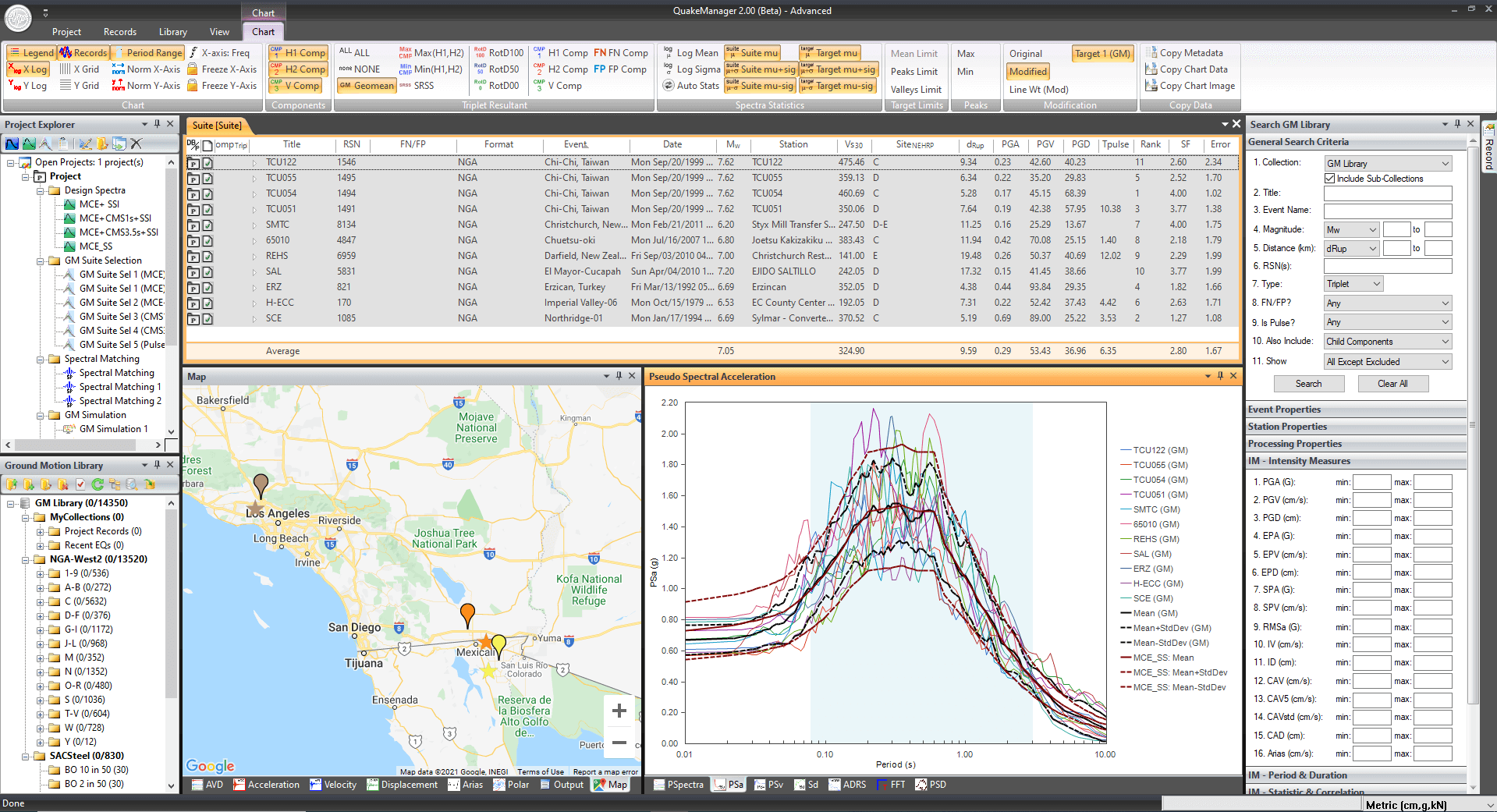
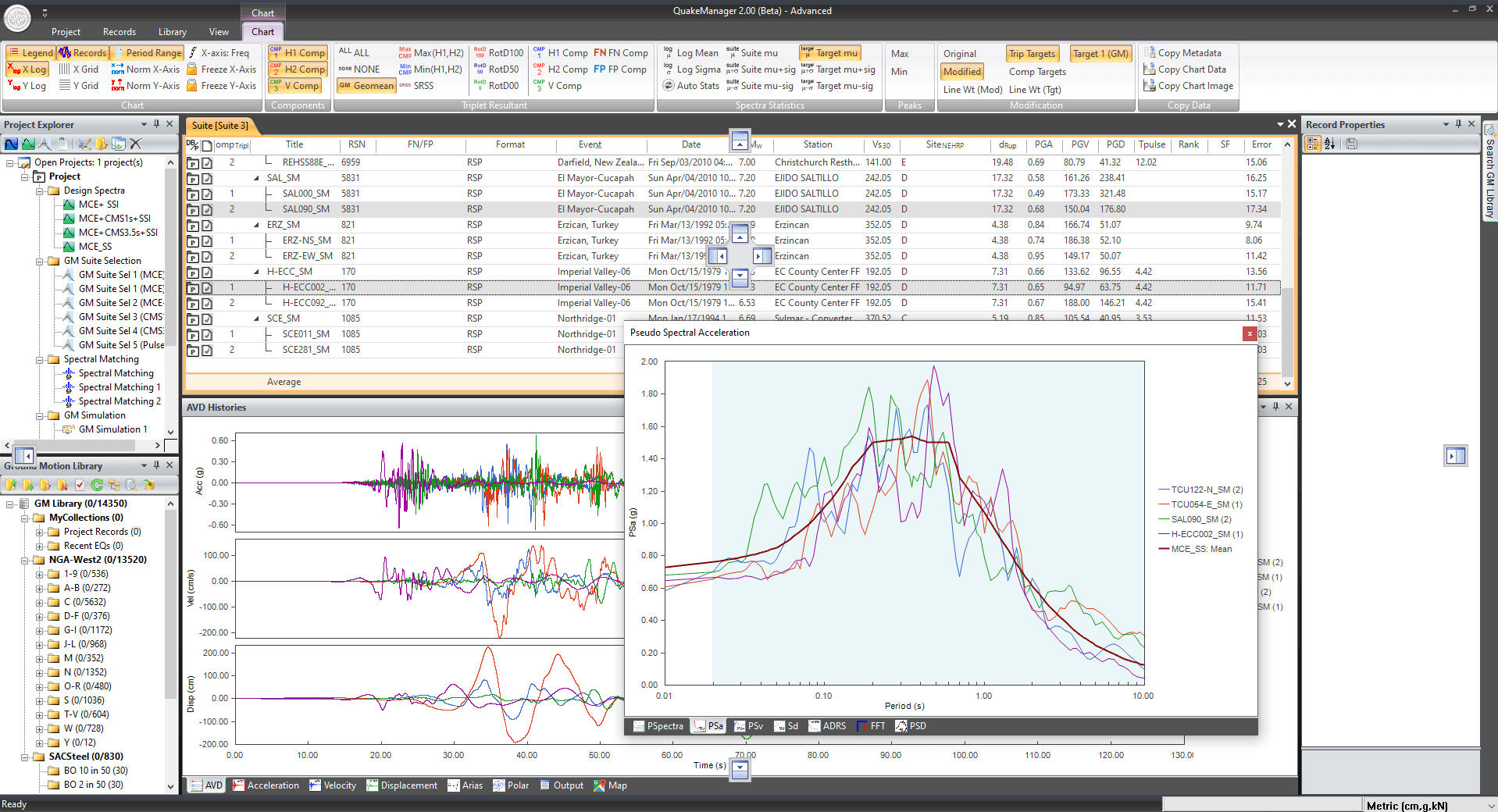
Target Spectrum
Easy definition of Code design spectra (based on ASCE-7 or IBC).
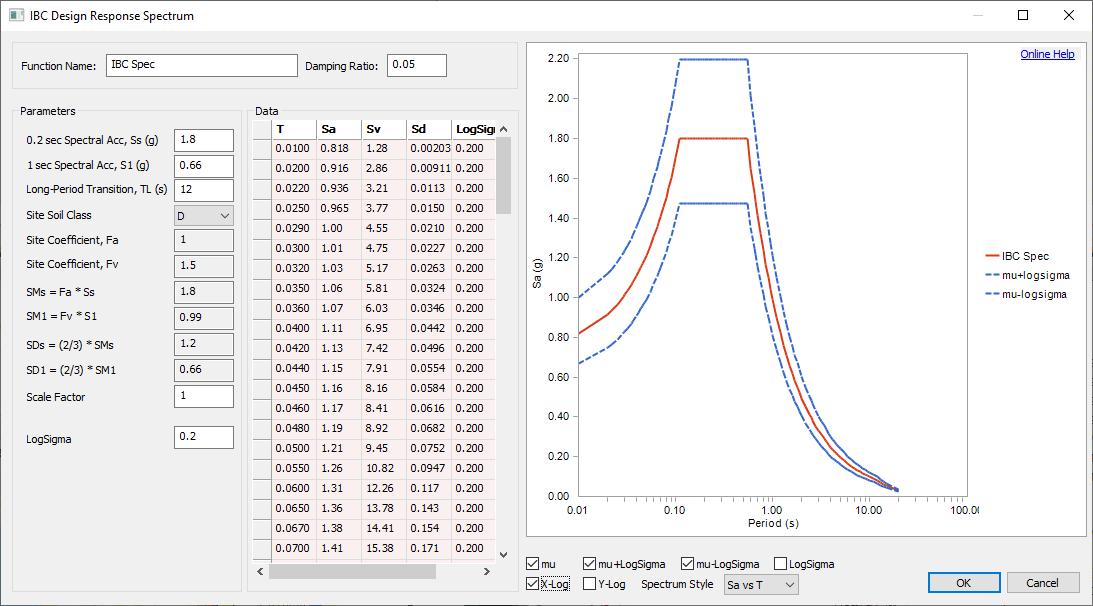
Define Site-specific spectra easily by direct entry or Copy & Paste.
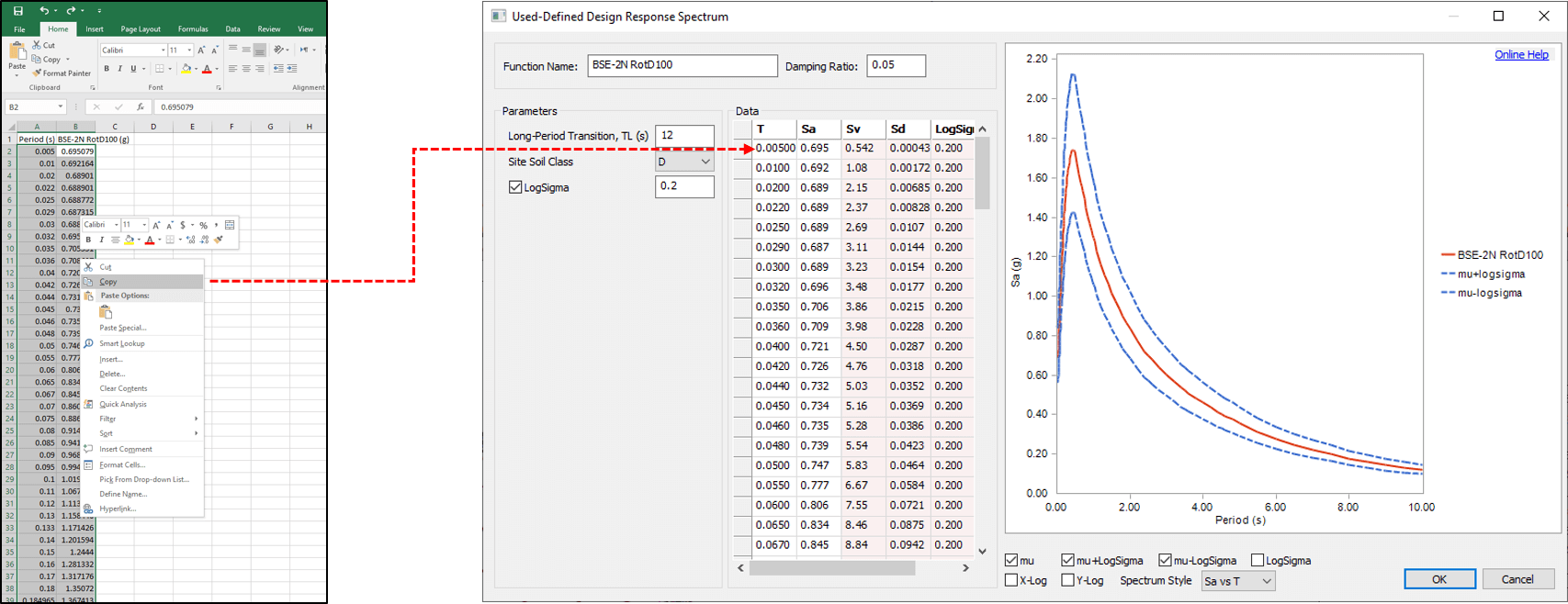
QuakeSelect
The QuakeSelect module provides enhanced record selection and scaling by selecting suites with optimal spectral shapes and statistics matching those of the target spectrum, while satisfying a variety of seismological, statistical, and code constraints.
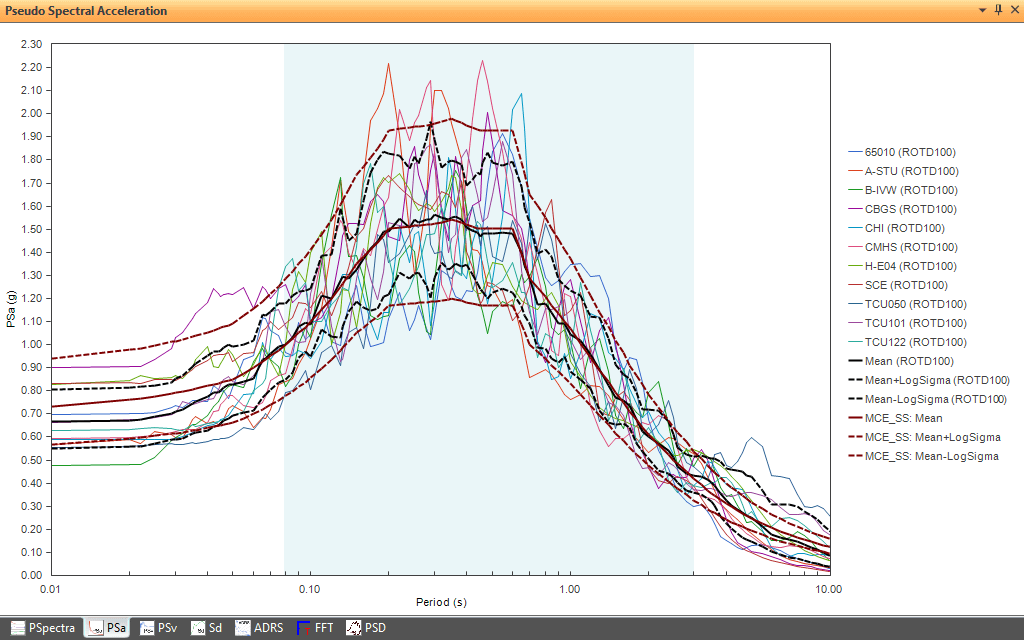
- Multiple Filter and Constraint options to adjust selection
- Achieves optimal selection of ground motion suites
- Ability to select ground motions from events with desired tectonic properties
- Select similar spectral shapes to the target spectrum
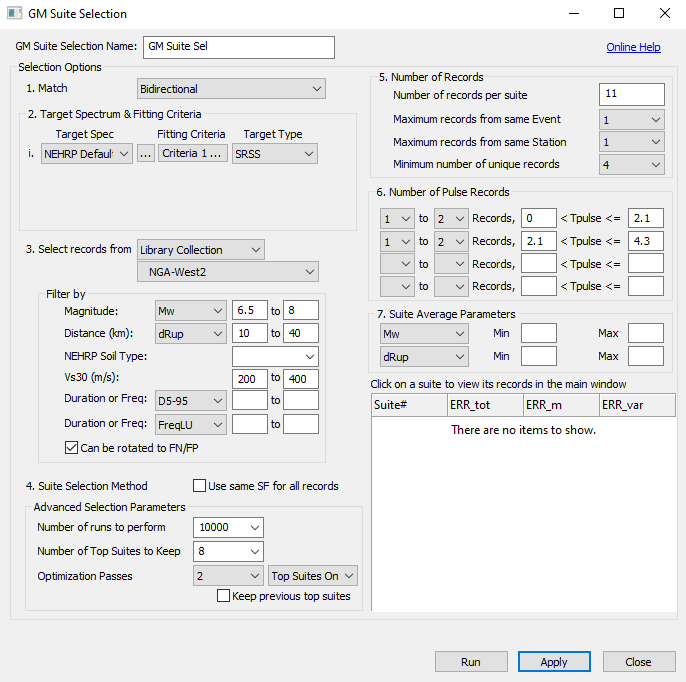
GM Fitting Criteria enable users to define parameters to optimize their suite selection. Parameters include:
- Scale Factor Range
- Scaling Period Range and Weights
- Methods for measuring error
- Desired Dispersion
- Conditions on scaling the average suite
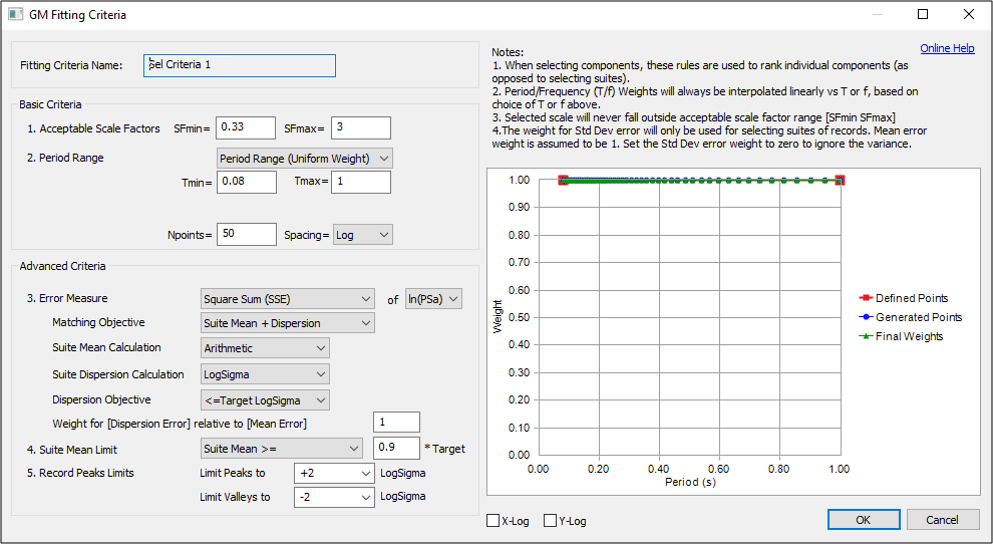
QuakeMatch
QuakeMatch incorporates both tight and mean spectral matching.
A conventional spectral matching typically performed, where each ground motion is modified such that its spectrum perfectly matches the target. This minimizes the potential amplification of higher modes and significantly reduces the variability in spectral ordinates.
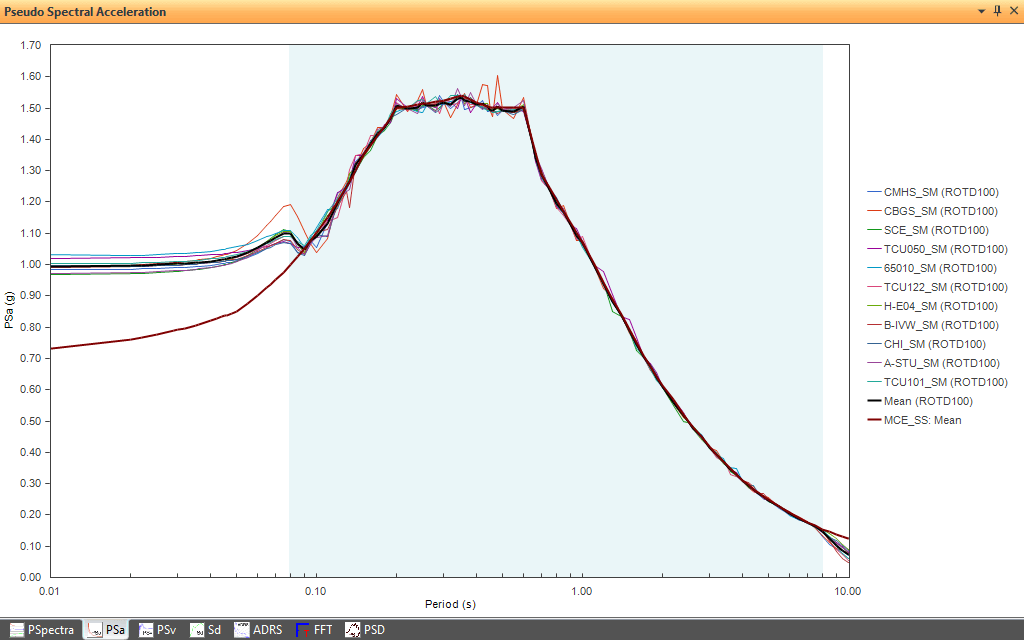
A hybrid spectral matching method, where records in the suite are each slightly modified such that the average (and optionally the dispersion) of the suite perfectly matches the target. It preserves the peaks and valleys, characteristic period and energy content of the records.
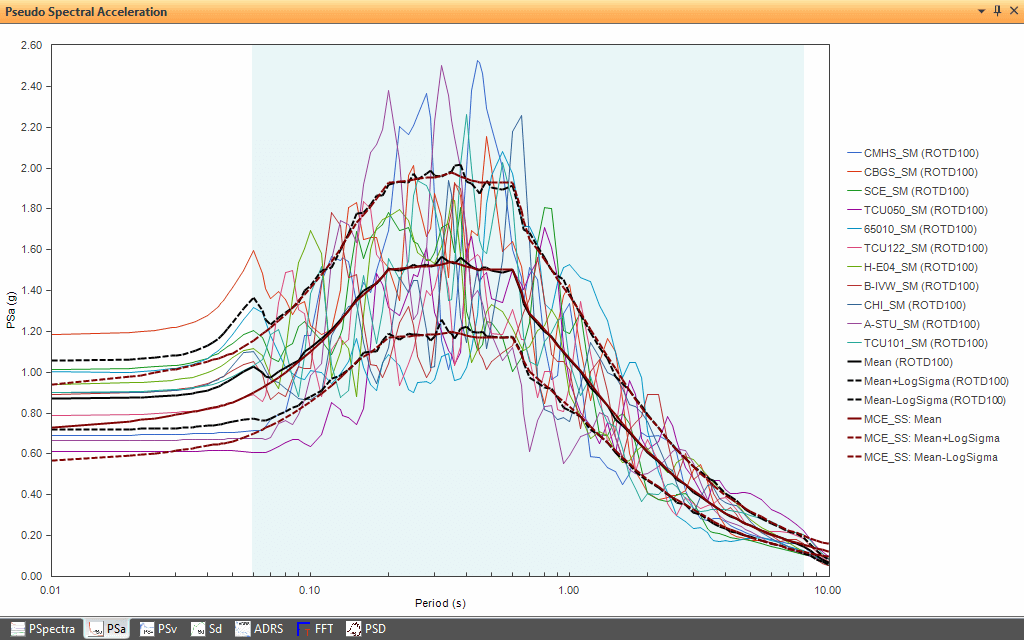
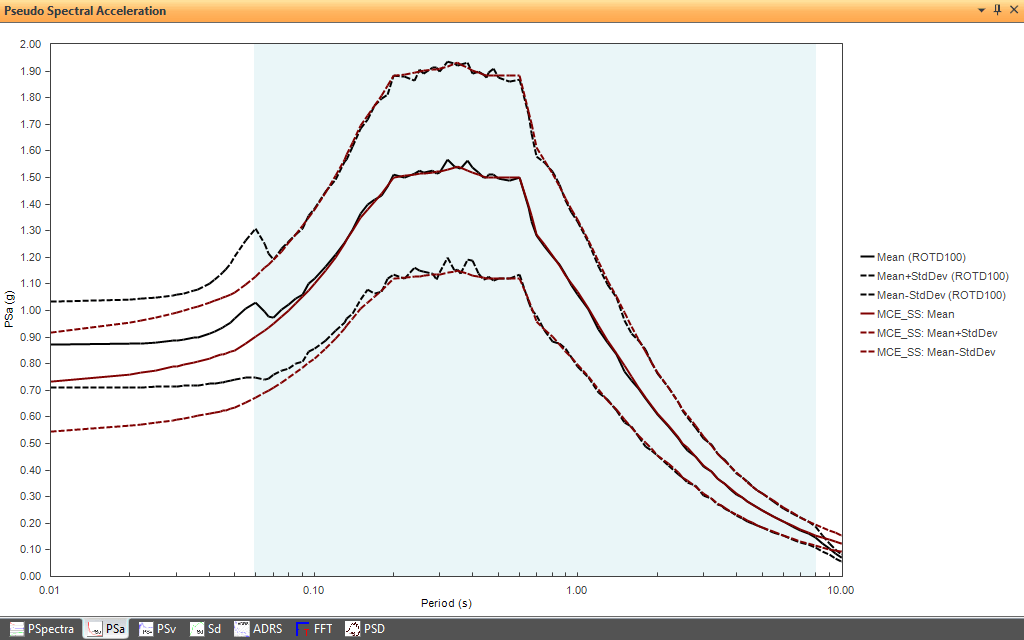
QuakeLibrary
Fully-featured Library allowing user to browse, search, create, share and manage a large number of ground motion records from multiple databases with different file formats from worldwide libraries.
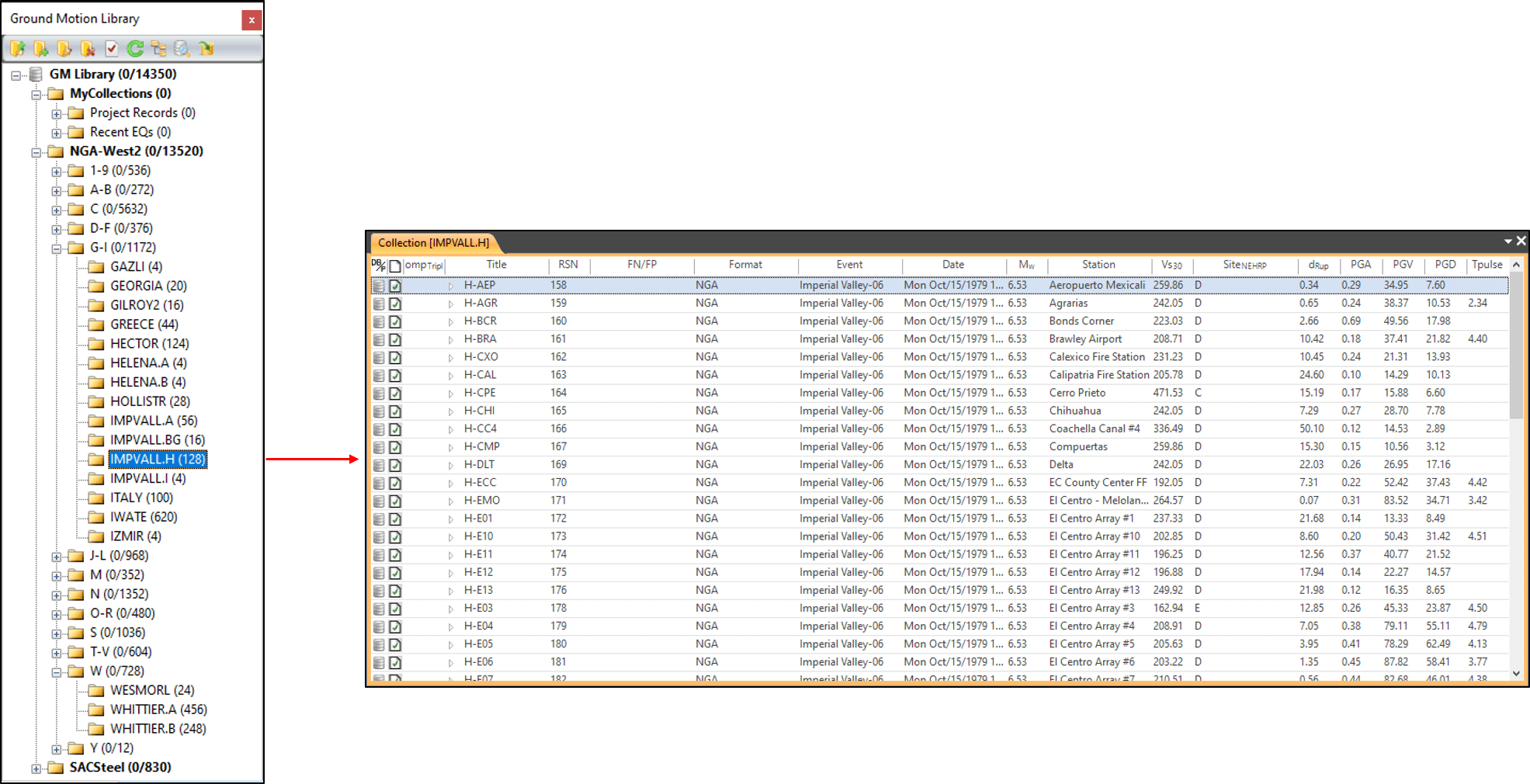
Import an unlimited number of records and automatically detect the record file format.
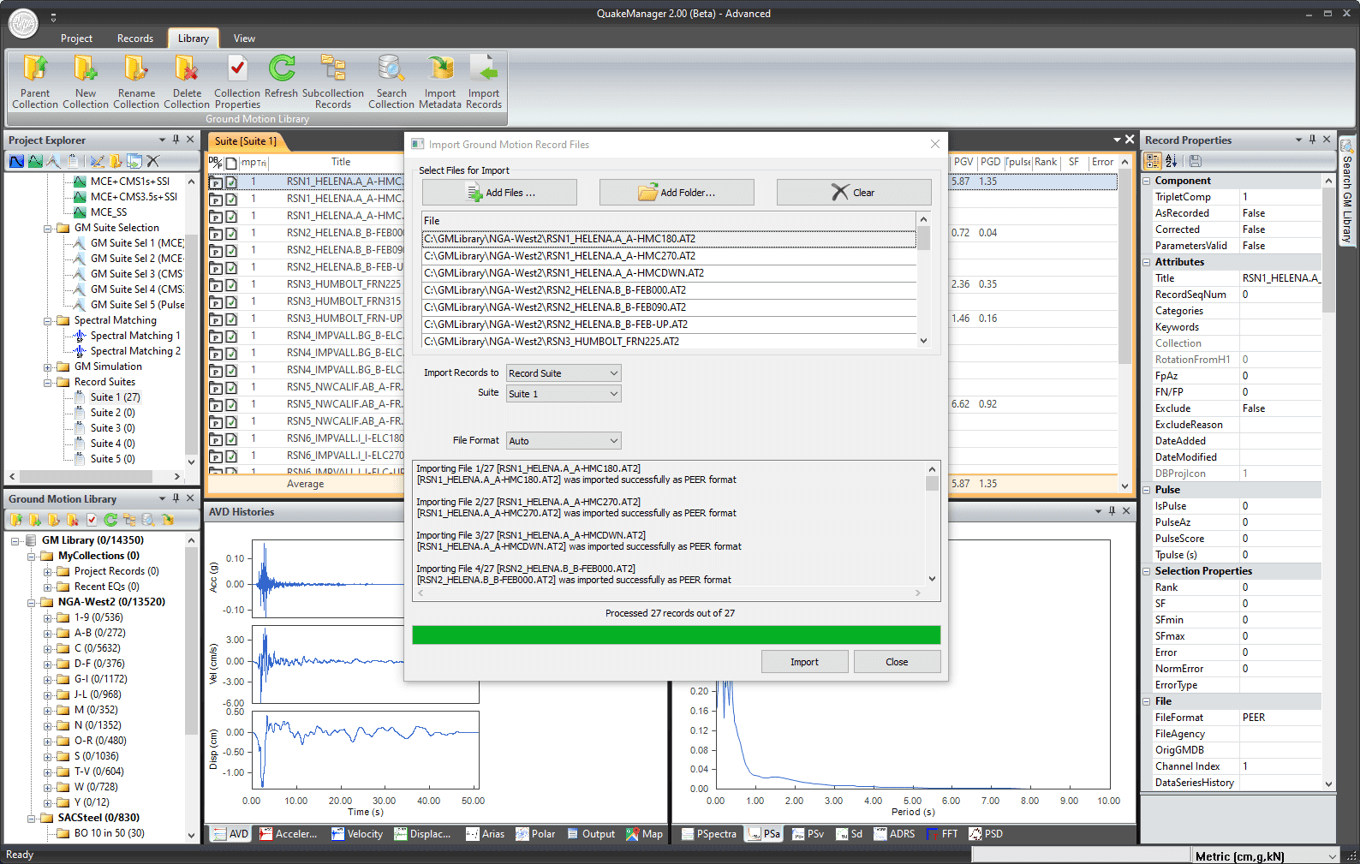
Time Histories
QuakeManager can plot a wide range of charts including time history charts allowing the user to visualize large data sets.
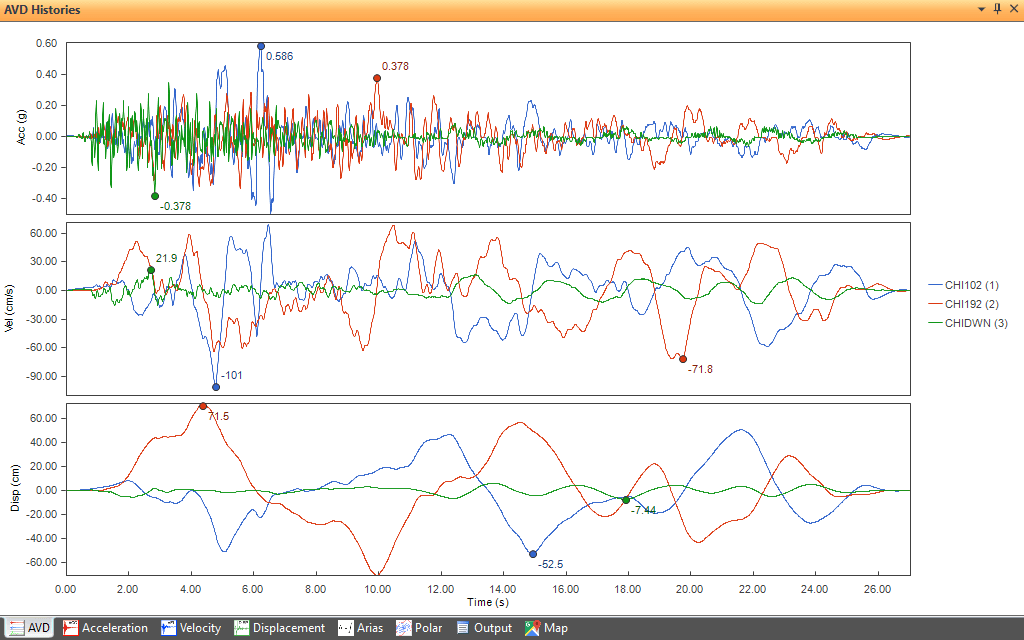
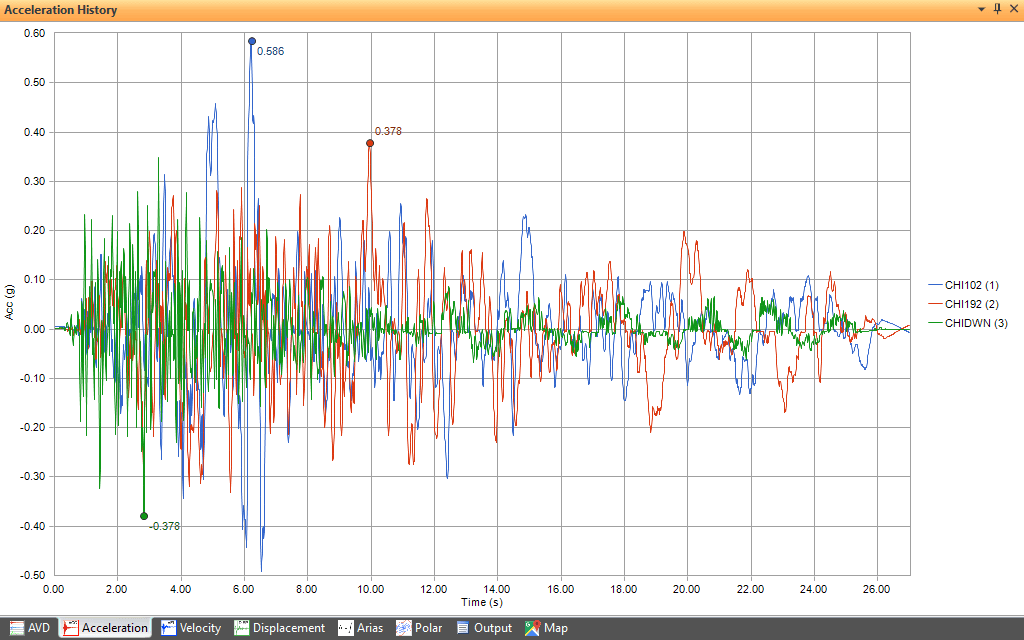
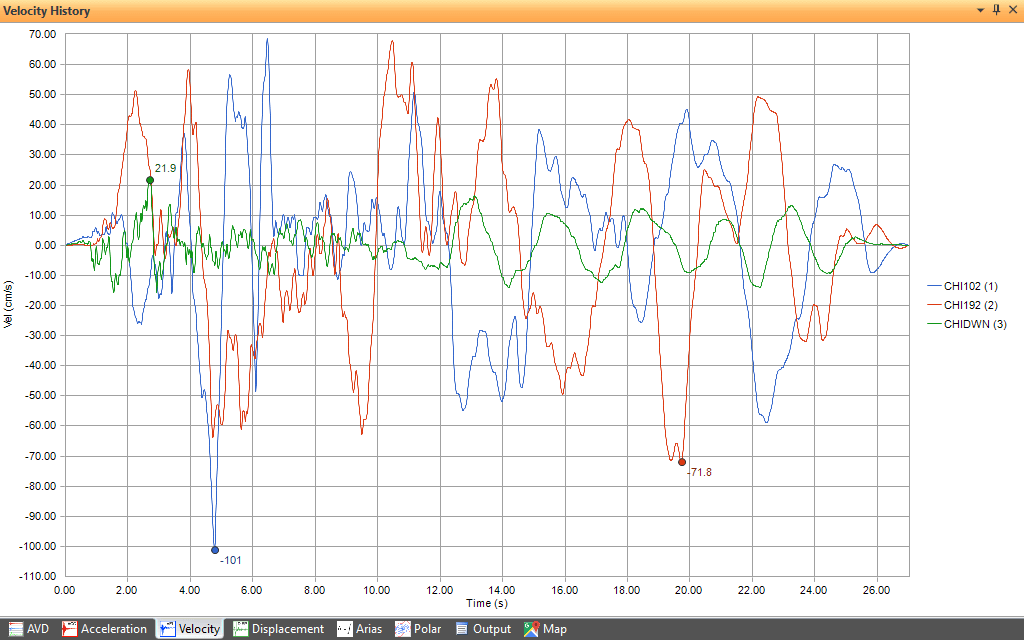
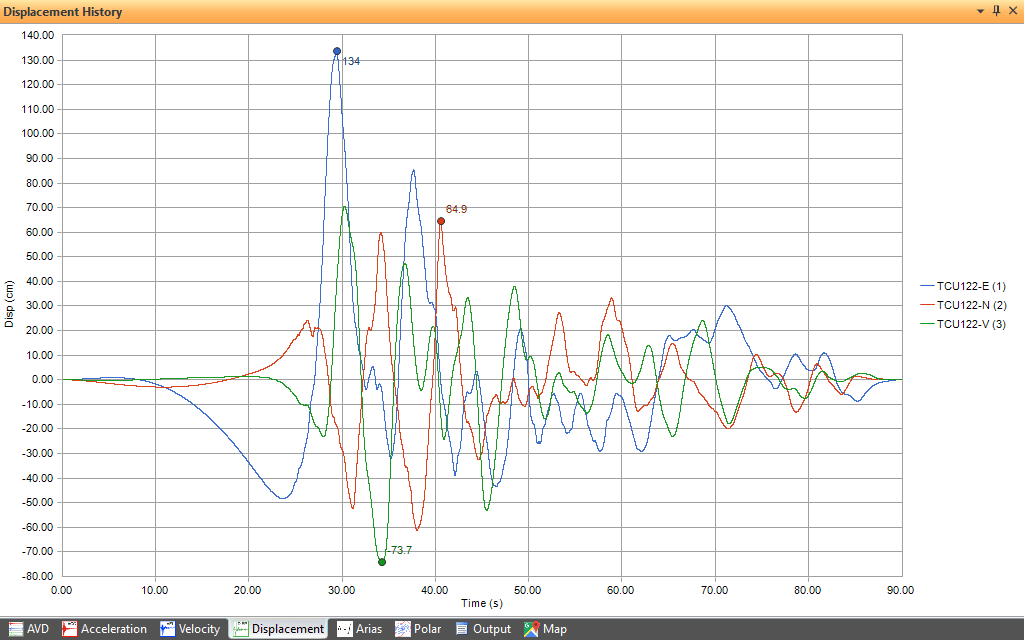
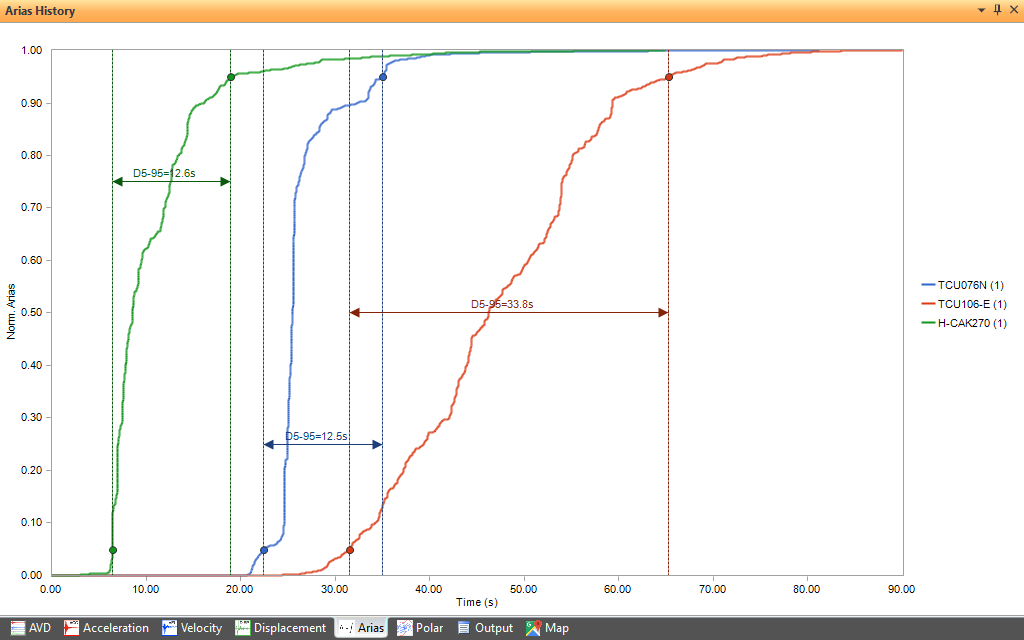
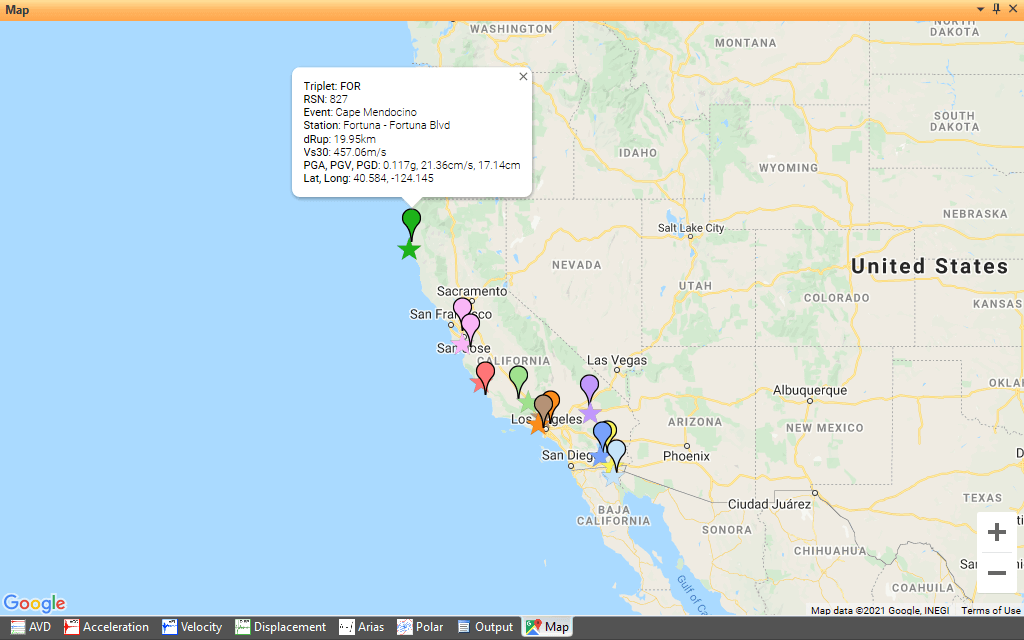
Polar Charts
The polar chart allows the users to plot the bidirectional interaction trace and response envelope of the ground motion. The response is calculated for a particular period and damping using a two-degree-of-freedom (2DOF) bidirectional system.
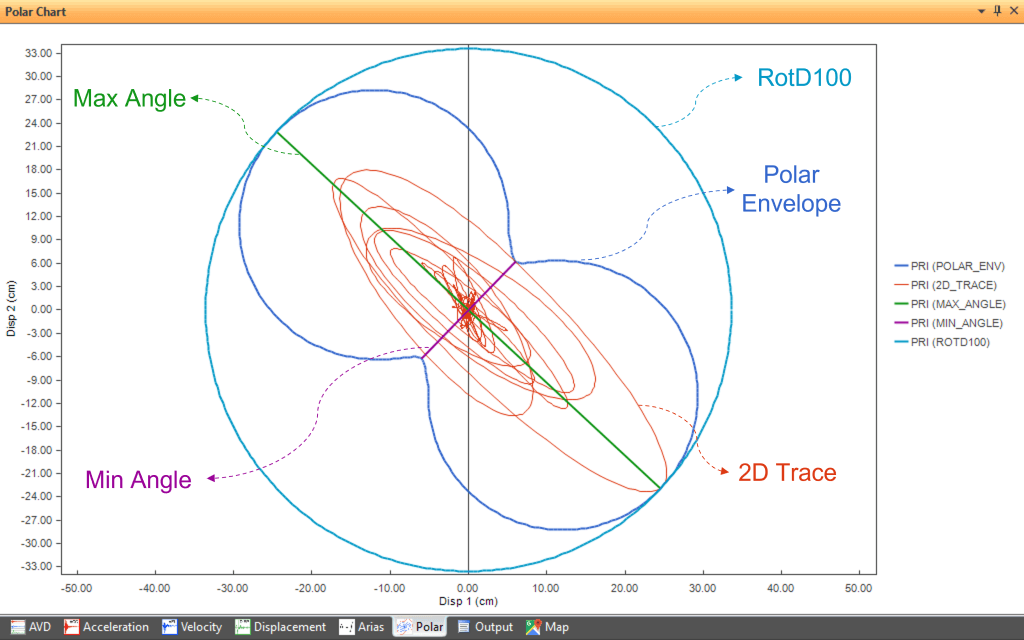
GM Record Rotation
The Record Rotation Tool allows the user to easily rotate records to Fault-Normal/Fault-Parallel orientation, or any other orientation.
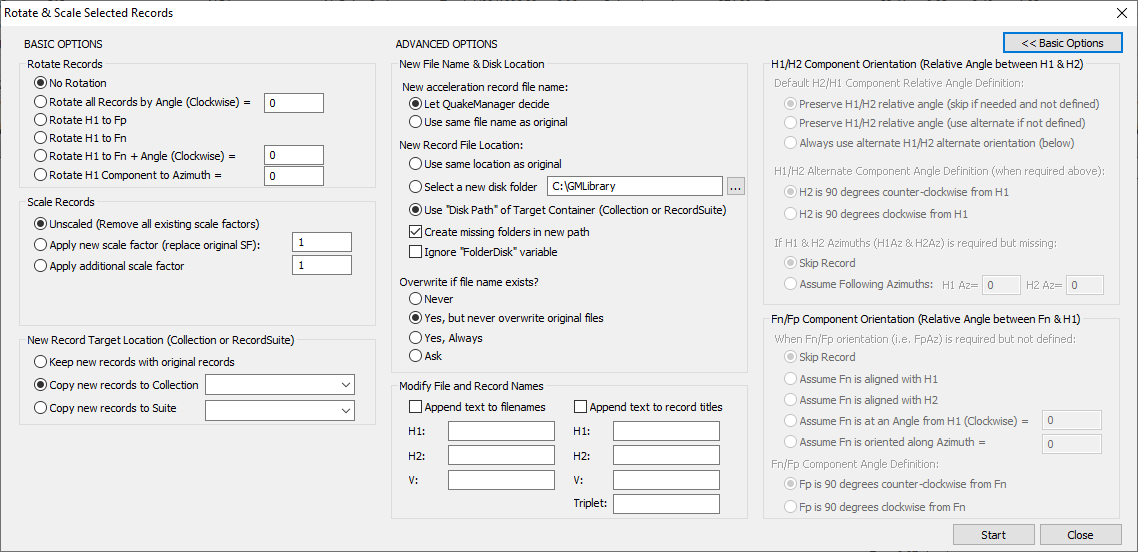
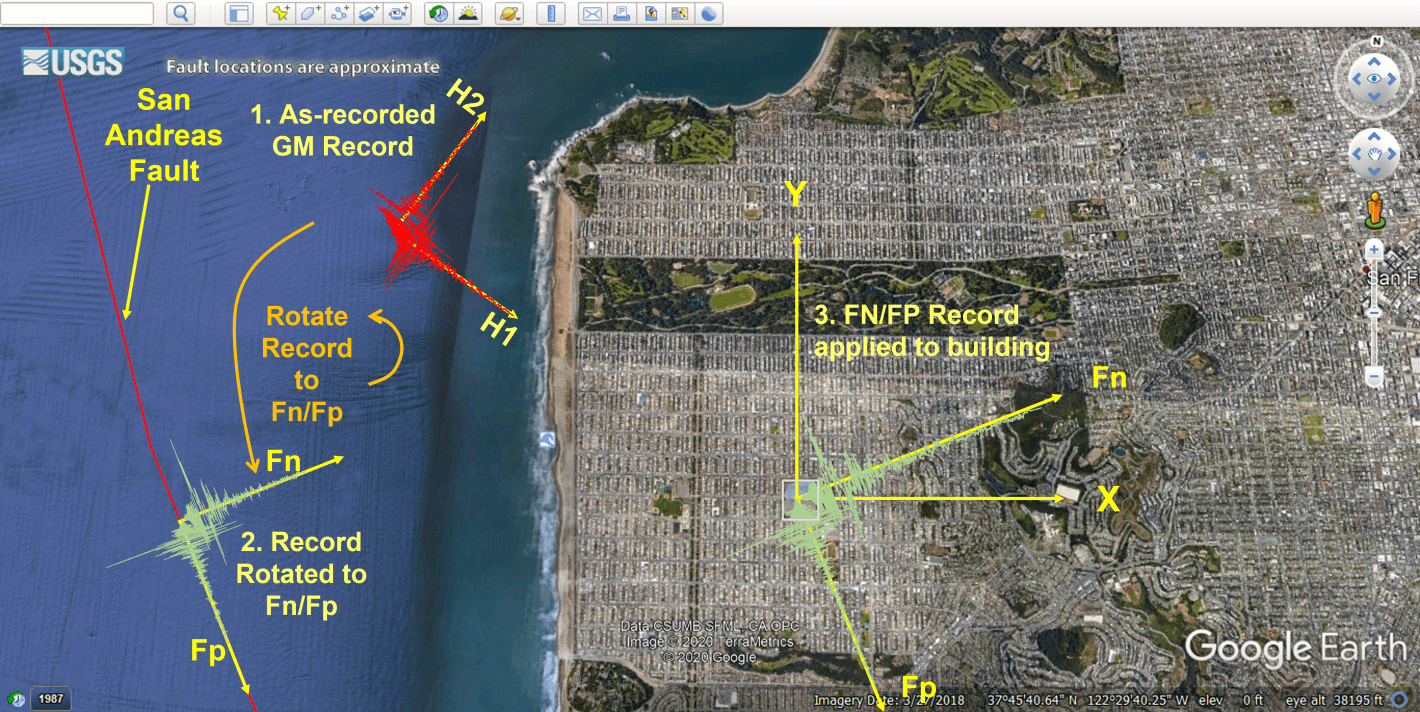
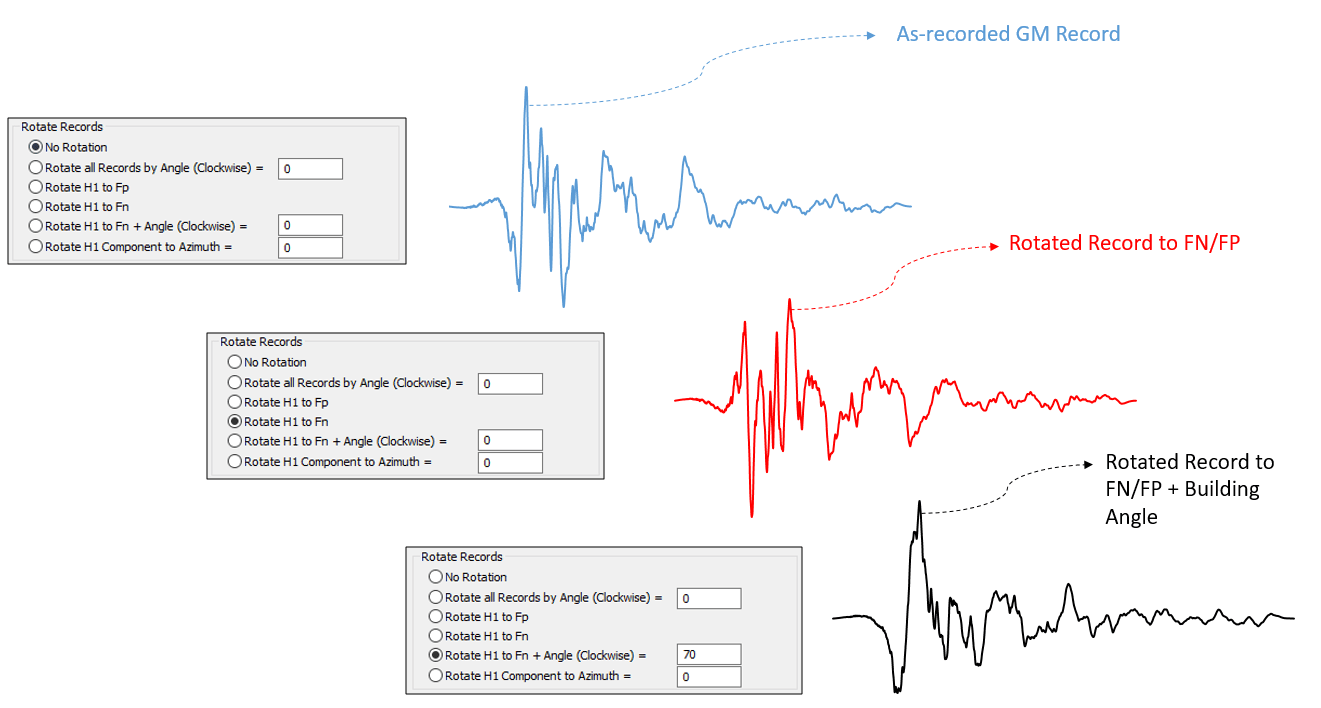
Report Generator
The Report Generator automates the generation of GM Selection and Spectral Matching reports. It automatically generates a complete MS-Word report with tables and charts for all selected records. The user can then review the report, make modifications and save.
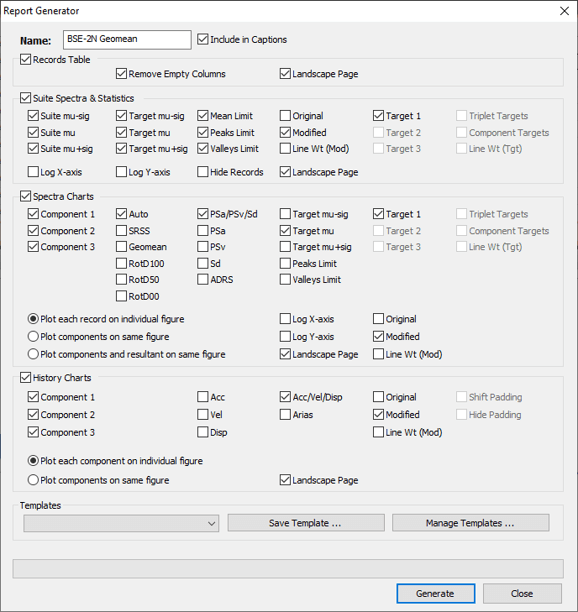
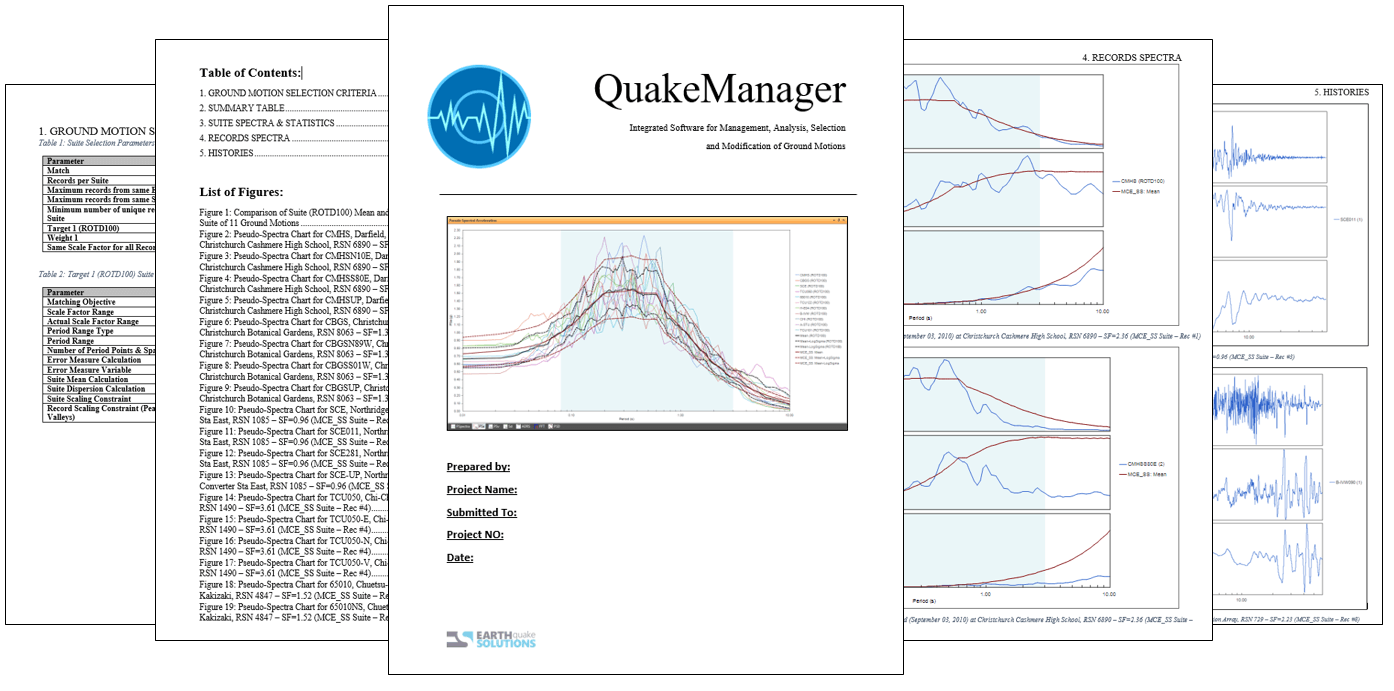
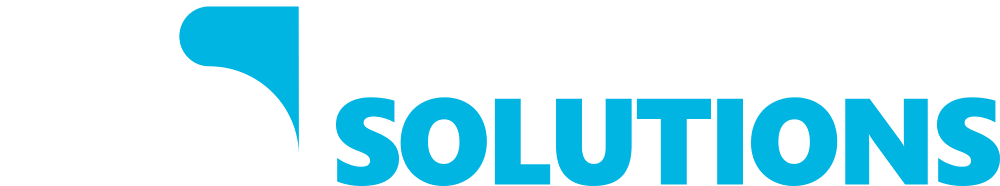

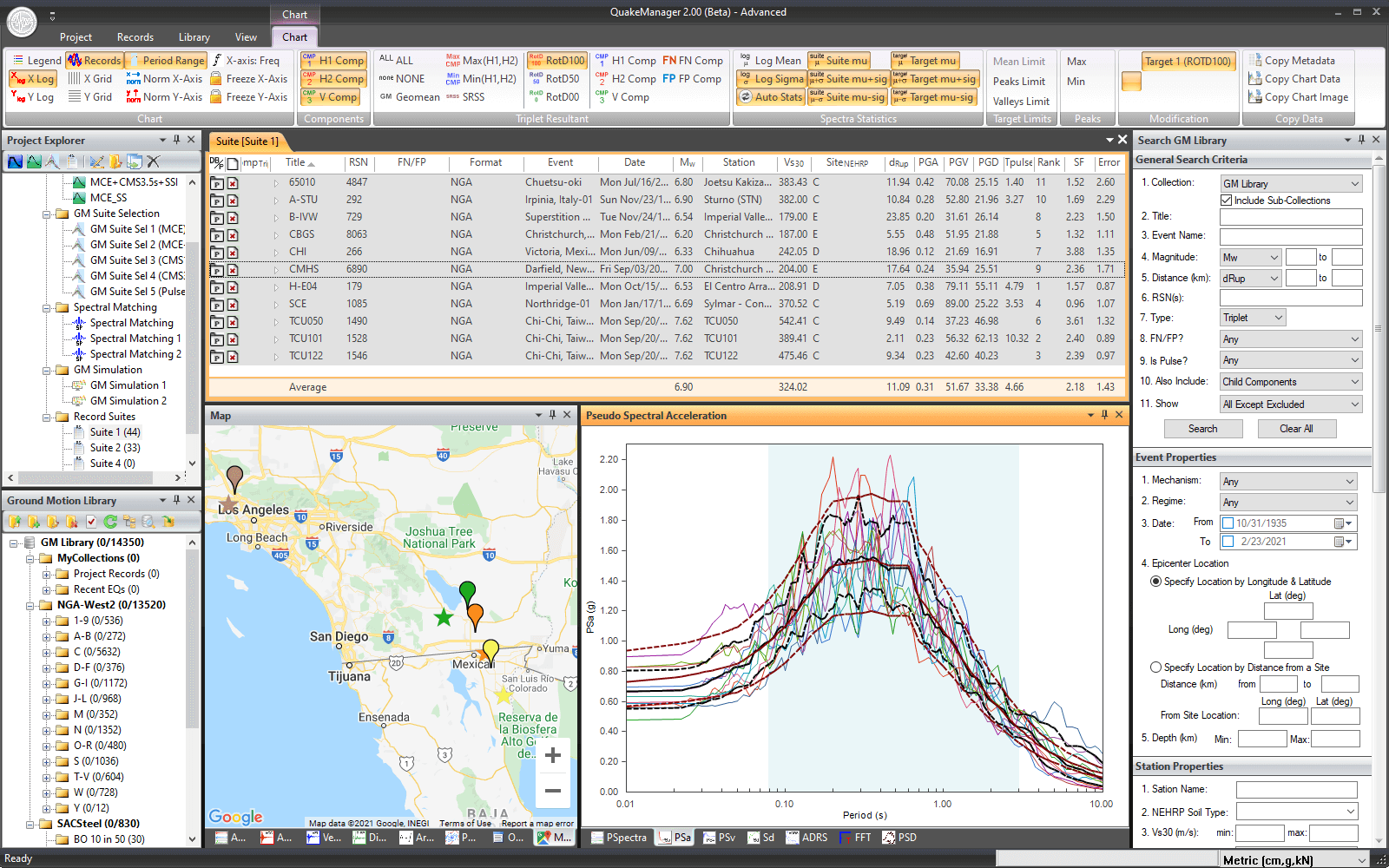
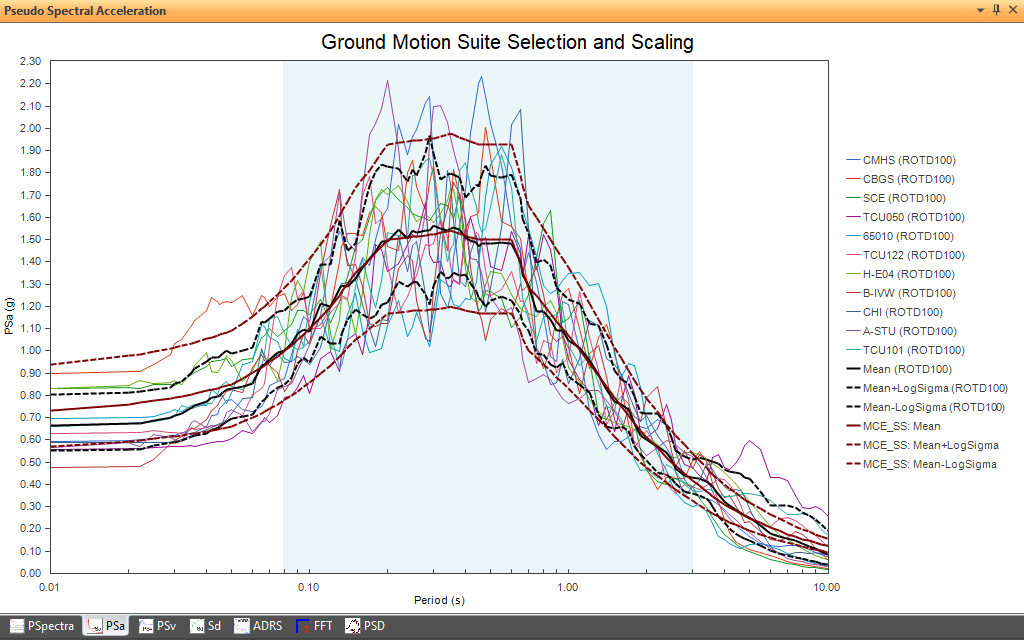
.png)
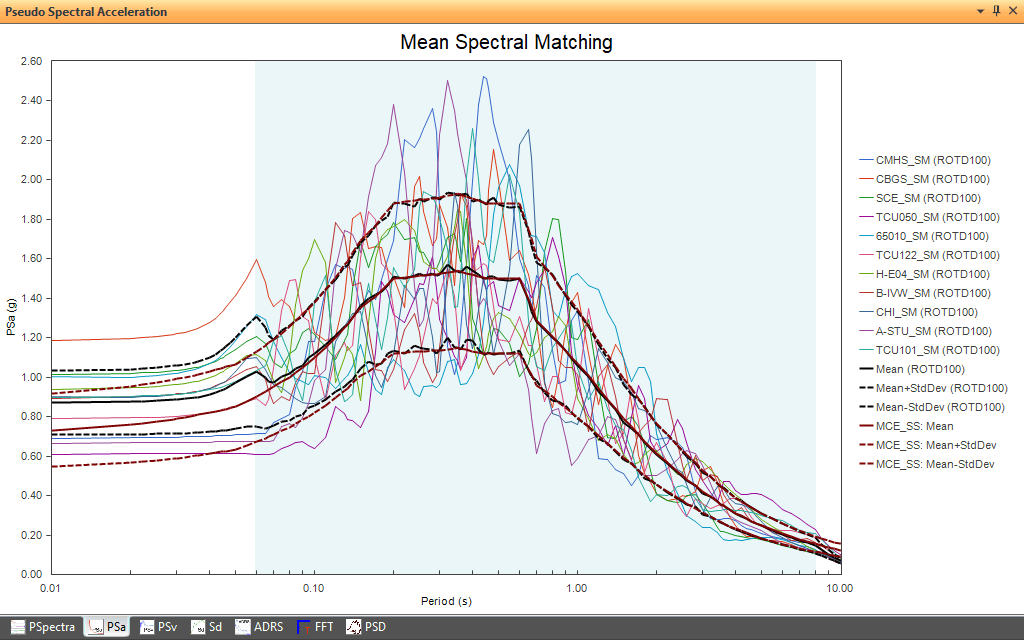
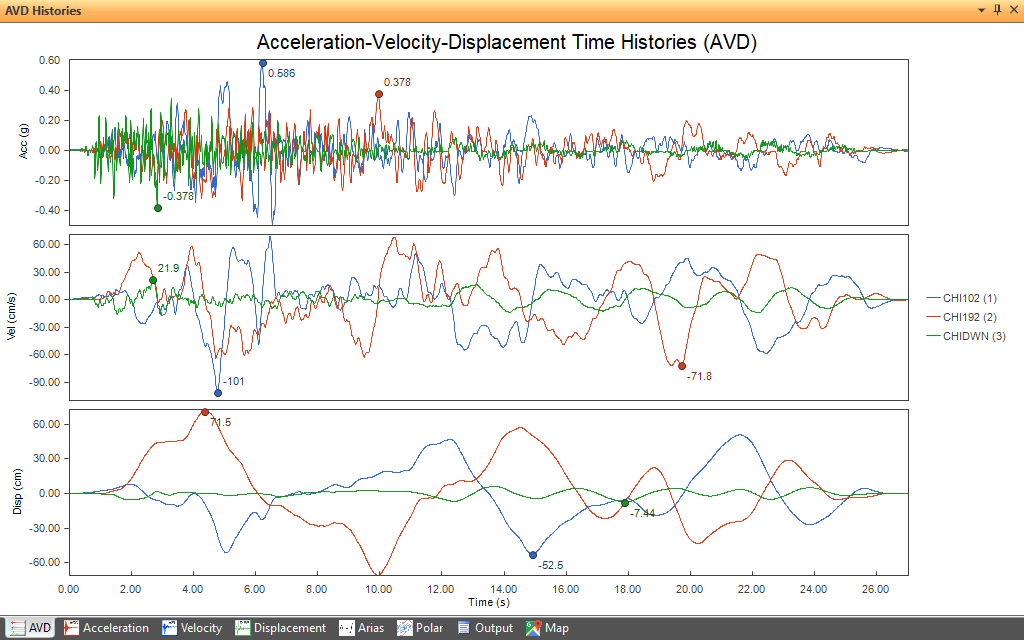
%201024x640.png)
%201024x640.png)